- [YourBlogURL]/feeds/comments/default/?alt=rss
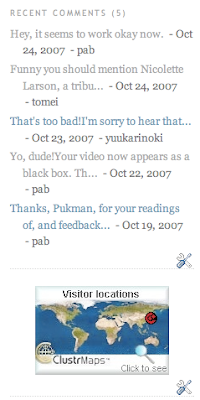 Above is a quick and easy recipe that can use to add a comment feed to your sidebar. You can use a feed like that in your sidebar to display recent community activity on your blog.
Above is a quick and easy recipe that can use to add a comment feed to your sidebar. You can use a feed like that in your sidebar to display recent community activity on your blog.Note: I added the "?alt=rss" bit to the end of the default feed, because the add a feed tool in the Blogger layout preview didn't recognize the default feed address.
All you need to do to add a recent comments feed to your sidebar is:
- Replace "[YourBlogURL]" in the recipe above with your complete blog URL, starting with the "http://..." part;
- Open your Blogger Dashboard;
- Click on the "Manage: ... Layout" link in your Dashboard;
- Click on "Add a Page Element" link in the sidebar preview;
- Click on the "Add To Blog" button for the Feed tool;

- Paste in your comment feed URL; then
- Click "Continue" to fine-tune the feed settings!
[174 words]
Cool, cool, cool!
ReplyDeleteThough the original recipe that I had proposed culminated with ".../?alt=rss", feed updates took from hours to never. So I tried ".../?alt=atom", and recent comment feeds updated themselves immediately.
ReplyDeleteAn alternative to get to the layout page is to click on the Customize menu in the right hand part of the blog
ReplyDeleteSorry? In the right hand part of the Writing Studio Blog is the sidebar, and I don't see any menu at all there. Did you mean the dashboard?
ReplyDeleteThere is a menu on the very top right hand part of the blog, with logout, customize and New post if you are logged in. The customize takes you to the layout page.
ReplyDeleteAh, yes, thank you. I see it there now. Maybe I was looking for it when I wasn't logged in.
ReplyDelete