A quick and easy way to count your out-going comments for your proto-portfolios, on a monthly basis, is to use mail search options. In Gmail, if you click on the link displaying "Show search options" to the right of the simple search field, a refined search interface appears (click on this graphic to take a closer look):
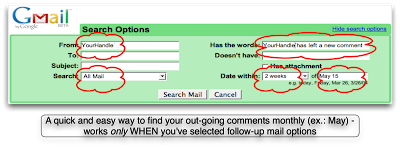
Here's how:
- Copy and paste (or carefully type) your blog handle into the From field;
- Make certain that the Search will include "All Mail" (drop-down menu on left, above);
- Repaste (or accurately retype) your blog handle into the Has the words field;
- Add "has left a new comment" to the Has the words field:
- with single spaces between the words, and
- without quotation marks; then
- Set the time range to plus or minus "2 weeks";
- Set the target date for mid-month (May in this case), and
- Click on the button to "Search Mail."
Your search should reveal all of the comments that you made for a month on Blogger blogs where you already had selected the option to receive
automatic mail notification of follow-up comments (see May 14 comment on
March 31, 2008, post), because the first comment you will receive will from each blog will be yours.
[217 words]
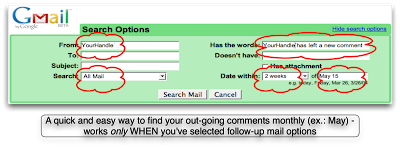 Here's how:
Here's how:
No comments:
Post a Comment