The keyword in this example is a label that I had used only once; it was on a recent post. I noticed the label in the sidebar earlier today, "paragraphs (1)," and decided to use it on more posts.
Here's how:
- To find all of the posts in which you use a keyword, type it into the search field under the Edit Posts tab in your dashboard, click on the search button, and check for results.
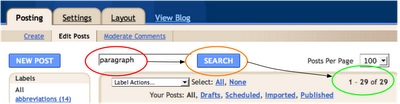
In this case, I found 29 posts containing the keyword, "paragraph" (singular). I was almost ready for label actions, which appear when you open the drop-down menu with a click on the small black triangle.
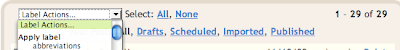 Possible actions include applying existing labels, such as "abbreviations" (above), adding new labels, and removing old ones.
Possible actions include applying existing labels, such as "abbreviations" (above), adding new labels, and removing old ones.- The next step is to select the posts to which you want to apply label actions.
- After selecting posts (all or some), you scroll down the list of Label Actions and existing labels to find the action (and label) that you want to apply.
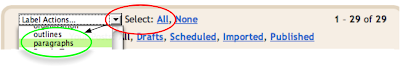 The results appeared in a caption above the search field.
The results appeared in a caption above the search field.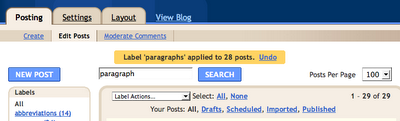 Note: Blogger added labels only to 28 of the 29 posts [that] I'd found in a search of all posts (drafts, scheduled, imported, and published). The 29th post that I'd found already had the label I was applying.
Note: Blogger added labels only to 28 of the 29 posts [that] I'd found in a search of all posts (drafts, scheduled, imported, and published). The 29th post that I'd found already had the label I was applying.- If you want to change existing labels, the process is similar:
- Click on the label that you want to change in the Labels sidebar (Dashboard: Edit Posts).
- This works like the search of all posts (Dashboard: Edit Posts: Search), but looks only for existing labels on them.
- Select ALL of the posts with the label that you want to change.
- Scroll through Label Actions, and apply a different or new label.
- If you want to correct your *spellling or *CaPiTaLiZaTiOn of existing labels:
- Add correctly spelled and capitalized labels first.
- Then remove incorrectly spelled or capitalized labels.
- BEWARE: If you remove inaccurate labels before you apply accurate ones, it may be[-come] extremely difficult to find all of the posts again, especially if you have labeled them with words or phrases such as "essays" or "essay prep." that don't appear in the posts themselves.
[489 words {+ 3, 2008.12.11}]
No comments:
Post a Comment