 As I was browsing a student's blog today, I noticed that she had not enabled the Word Verification technology for comments on her blog (Dashboard, Settings, Comments).
As I was browsing a student's blog today, I noticed that she had not enabled the Word Verification technology for comments on her blog (Dashboard, Settings, Comments).I urge you all to make sure that you've turned Word Verification ON to avoid getting spammed. When that security technology is on, part of the comment window looks like this, with a string of twisted characters that visitors must type before submitting a comment, for example, "xhhzqtlm" (WordVerification screenshot).
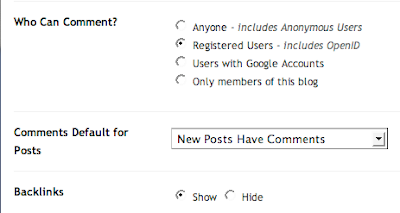
I also recommend restricting who can comment on your blogs to registered users only (CommentsSettings screenshot). This should not trouble you, classmates, or community members who already have Google/Blogger identities (including gmail). If you are logged in already, your username will appear as a ready-made choice in the comment window (LoggedIn, "Choose an identity").

As you may see at the bottom edge of the LoggedIn screenshot, after commenting, logged-in users get an easy to use option to receive comment notification messages whenever blog owners or visitors reply. Just check the box next to "Email follow-up comments" (Follow-upComments screenshot), and you'll get messages with links leading quickly back to the original post where you can continue discussion.

[195 words]