To get to your settings, click on Settings in the sidebar on your blog Overview page. You can also get to your settings from your Dashboard, by opening the drop-down menu next to your blog.
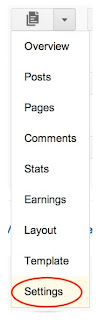
Below are screenshots of settings that I recommend for blogs you use for Writing III-IV.
Basic Settings: Privacy
Remember to save your settings, whenever you change them.Posts and Comments: Comments
Please turn comment moderation ON, and change the default moderation-free time limit to about ... [30] days. That will enable your classmates, your peers, you, and I to see each other's comments and responses online, soon after we post them.Mobile and Email
If you wish to post via email, I recommend saving mailed posts as drafts, so you can review them and add suitable labels before you publish them. SMS posts are another option.
Language and Formatting
For the sake of learning the English language, yourselves and with classmates and peers, I recommend using English as the display language on your blogs. In any case, please:
- Set your blogs to our current time zone;
- Use complete date headers with day and year; and
- Include time stamps on both posts and comments.
Other: Site Feed
Last for now, please make certain that you have enabled full feeds for both posts and comments. That will make it possible for your classmates, peers, and teachers to read your posts quickly and easily in RSS readers such as Google Reader (Getting Started Guide).
[255 words]






For a more complete list of recommended settings, please go to the Avatars, Gadgets, Pages, and Settings page on the Writing Studio Blog. Then click the Settings tab at the foot of the Google Spreadsheet in that page.
ReplyDeleteIf you have concerns or questions about settings shown in this post, or listed in that spreadsheet, please voice them in class, or spell them out as clearly as you can in comments on this post.