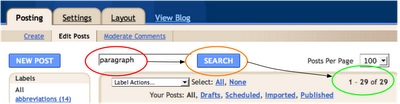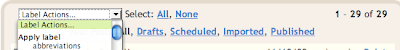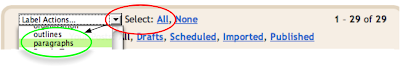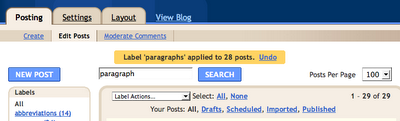This portfolio template is for you to:
- Copy with permission, under license from the Writing Studio Blog (License, below);
- Paste into a new post on your own blog;
- Complete with data from, and reflections upon, the body of your writing on your blog for Writing IV, section 1a or 1c; and
- Publish with the label "portfolios" (plural, without quotation marks).
Your complete portfolio for this semester is due – published and labeled on your blog – by Monday, December 22, 2008 (17:15, JST).
///// Beginning of template (Copy from "End ..." [below] to here.) /////
Student ID: vwxyz
Please replace "vwxyz" (above) with
the last five digits of your student number
(without quotation marks).
Portfolio for Writing IV,
Section 1a OR 1c
[Please delete the unsuitable class section and "OR" (above), along with this line of remarks.]
(See: Note 1, below)
0.0. Overview
Reviews, Posts, Words, and More
(See: Note 2, below.)
[Please embed your proto-portfolios here; then remove this line of remarks, including the square brackets.]
1.0. Essays
(See: Note 3, below.)
Please complete this table with data gathered from essays on your blog. See the Key (below) for definitions of the symbols in row one, and complete columns four through nine with numerical values (0, 1, 2, 3, ...).
1.1. Showcase
| Short titles with links
| Dates
yy.mm.dd
| ¶
| W
| C
| L
| P
| M
|
Website review 08.09.29 (375+ words)
|
|
|
|
|
|
|
|
|
Favorite place(-s) 08.10.20 (450+ words)
|
|
|
|
|
|
|
|
|
Mrs. Doubtfire 08.11.04 (500+ words)
|
|
|
|
|
|
|
|
|
Community life 08.11.17 (default length*)
|
|
|
|
|
|
|
|
|
Kumamoto's best-kept secrets 08.12.01 (5+ ¶¶)
|
|
|
|
|
|
|
|
|
Learning with computers 2008.12.15 (6+ ¶¶)
|
|
|
|
|
|
|
|
|
|
|
|
|
|
|
|
|
|
|
|
|
|
|
|
|
|
|
| Totals | ---
| ---
|
|
|
|
|
|
|
Key:
¶: number of paragraphs five (5) or more sentences in length
W: number of words
C: number of comments
L: number of links
P: number of photos or other graphics
M: number of other media included in post
*: "long enough to cover the ... [communities] you choose," Writing Studio Blog,
Preparation for Next Essays, 2008.10.29)
1.2. Best Essay
Selection and Assessment: Which of those six assigned essays do you feel is the best that you've written this semester, and why? Remember that a complete answer is better than a short answer,
focus on your writing, and give at least two reasons to support your assessment.
- [Please remove these remarks, including the square brackets, then identify your best essay, and write out your reasons for selecting it here.]
2.0. Comments
Showcase
| Titles of posts with links
| Dates of comments yy.mm.dd
| Numbers of words in comments
| Qualities of comments** |
2.1. Your first comment on your instructor's blog*
|
|
|
|
|
| 2.2. Your best comment on a classmate's blog* |
|
|
|
|
2.3. Best comment by a classmate on your blog*
|
|
|
|
|
2.4. Most comments on:
| Titles of posts with link
| Dates of posts yy.mm.dd | Total number of words in comments
| Qualities of comments**
|
2.4.1. Any one of your essays*
|
|
|
|
|
2.4.1.1. When did you respond to those comments?
| ---
|
| ---
| ---
|
2.4.1.2. How did you respond to those comments?
| ---
| ---
|
|
|
2.4.2. Any of your other posts*
|
|
|
|
|
2.4.2.1. When did you respond to those comments?
| ---
|
| ---
| ---
|
| 2.4.2.2. How did you respond to those comments? | ---
| ---
|
|
|
|
|
|
|
|
----------
* Current semester comments on essays and other posts
** Please list the most important qualities of comments on each type of blog post. That is, explain briefly what makes them good comments.
2.5. Recent comments display
Does your blog display recent comments from blog visitors in a prominent location, for example, in a sidebar, header, or footer widget? Where, or why not? Please explain.
2.6. Additional reflections on comments
- [Please remove these remarks, including the square brackets; then write out your reflections on both giving and receiving comments here.]
- ....
3.0. Book Reviews
| 3.1. Showcase | Short titles
with links
| Dates (yy.mm.dd) | Words | Comments
|
Example:
| Vampire Killer
| 07.05.16
| 39
| 1
|
2-01
|
|
|
|
|
2-02
|
|
|
|
|
2-03
|
|
|
|
|
2-04
|
|
|
|
|
2-05
|
|
|
|
|
2-06
|
|
|
|
|
2-07
|
|
|
|
|
2-08
|
|
|
|
|
2-09
|
|
|
|
|
2-10
|
|
|
|
|
2-11
|
|
|
|
|
2-12
|
|
|
|
|
| 2-13 |
|
|
|
|
| 2-14 |
|
|
|
|
| 2-15 |
|
|
|
|
| 2-16 |
|
|
|
|
| 2-17 |
|
|
|
|
| 2-18 |
|
|
|
|
|
|
|
|
|
|
|
|
|
|
|
|
|
|
|
|
|
|
|
|
|
|
|
|
|
|
|
|
|
|
|
|
|
|
|
---
| ---
| Totals:
|
|
|
Note: Please calculate and list book review Totals for words and comments without including those from the example (above).3.2. Best Book Review
Selection and Assessment: Which of those book reviews do you feel is the best that you've written this semester, and why? Remember that a complete answer is better than a short answer,
focus on your writing, and give at least two reasons to support your assessment.
- [Please remove these remarks, including the square brackets; then identify your best book review, and write out reasons for selecting it here.]
4.0. Blog Layout, Labeling, Linking, & Media
Showcase
| Yes
| No
|
4.1. Does your blog display an archive?
|
|
|
| 4.1.1. Does the archive display the titles of posts? |
|
|
| 4.1.2. Is the archive organized by month? |
|
|
4.1.3. Is the archive at or near the top of the sidebar?
|
|
|
| 4.2. Does your blog have labels displayed in sidebar? |
|
|
| 5.2.1. Do your labels include these required labels (typed accurately): | ---
| ---
|
- "books" (plural) AND "reviews" (plural)
|
|
|
- "essays" (plural) AND "portfolios" (plural, without "proto-")
|
|
|
- "quickposts" (plural, with no space between quick and posts)
|
|
|
- "links" (plural) AND "media" (plural)
|
|
|
- "movies" (plural) AND "websites" (plural)
|
|
|
- "brainstorms" (or "brainstorming"), "essay prep.," AND "free-writing" (or "free-writes")
|
|
|
| 4.2.2. Does your sidebar display other labels? |
|
|
- How many other labels have you attached to three (3) or more posts?
- ___ other labels attached to three or more posts
| ---
| ---
|
- Which labels, and to how many posts each? Please list those labels instead of www, xxx, yyy..., and list numbers of posts instead of n, m, o... (in parentheses), below.
- www (n)
- xxx (m)
- yyy (o)
- zzz (p)
- ...
| ---
| ---
|
| 4.3. Links & media | ---
| ---
|
| 4.3.1. Does your blog include photos or other graphics? |
|
|
- Does your blog profile include a photo or graphic representation?
|
|
|
- How many of your blog posts this semester include photos or other graphics?
- ___ posts including photos or other graphics
| ---
| ---
|
| 4.3.2. Does your blog include posts with multiple links? |
|
|
- How many of your posts this semester include three (3) or more links?
- ___ posts including three or more links (including this portfolio!)
| ---
| ---
|
| 4.3.3. Does your blog include other media? |
|
|
- How many of your blog posts this semester include other media?
- ___ posts including other media
| ---
| ---
|
- What kind(-s) of media have you included in posts this semester? Please list the kinds here:
- ...
- ...
- ...
|
---
|
---
|
- What media content that you originally produced, if any, do your blog posts for this semester contain? Please list and explain each item briefly, and add short links and dates (yy.mm.dd) for reference.
- ... (short link, date)
- ... (short link, date)
- ... (short link, date)
|
---
|
---
|
4.4. Overall presentation
What have you done to enhance the overall presentation of your blog? List
and explain the three most important content, display, formatting, layout, or other presentation changes that you have made on your blog this semester.
- ...
- ...
- ...
5.0. Additional reflections on your blog and your writing on it
Please feel free to include reflections on both spring and fall semester work, as well as on the content of this portfolio (proto-portfolios, showcases, and reflections).
6.0. Advice and suggestions for yourself, your peers, and your successors
____________________
Notes:
- This portfolio template derives from the templates for Writing IIIc and Writing IVc portfolios (2007-08), and Writing III, §§1a & 1c (Fall, 2008).
- Please use the same code in section 0.0 that you used to embed your proto-portfolios (PPFs) in the footer of your blog, which you should already have revised to display your 2nd (fall) semester PPF first.
- The essays section (1.0. Essays, above) derives from Proto-Portfolio 2-02 (2008).
____________________
License:
This portfolio template is licensed under a Creative Commons Attribution-NonCommercial-ShareAlike 3.0 Unported License. Please attribute to "the Writing Studio Blog" (without quotation marks).

///// End of template (copy from here to "Beginning ..." [above]) /////
[87 words (introductory remarks, only; other content derived
from previous templates and related sources)]
 A new Blogger gadget that I've just added to the sidebar opens another avenue of access to Writing Studio Blog updates. It's down to the right, between Local Favorites and Subscribe via gmail (now Get mailed!) gadgets. It's the green starred item in the sidebar Layout screenshot (right).
A new Blogger gadget that I've just added to the sidebar opens another avenue of access to Writing Studio Blog updates. It's down to the right, between Local Favorites and Subscribe via gmail (now Get mailed!) gadgets. It's the green starred item in the sidebar Layout screenshot (right). The "ADD" button is at the foot of your list.
The "ADD" button is at the foot of your list.